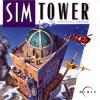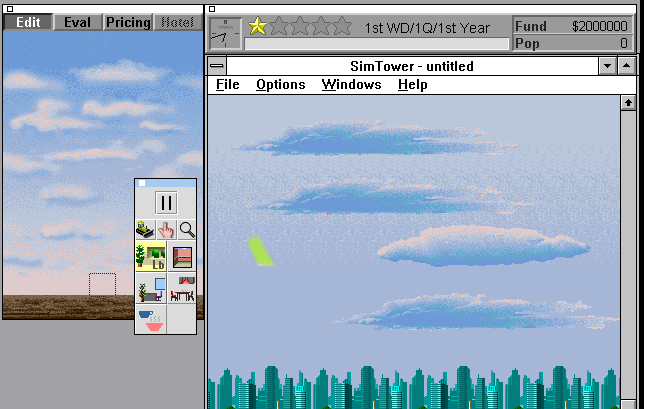SimTower (Windows 3.11)
Press Keyboard right side: Alt+Enter keys to switch to full screen game play, and Alt+Enter keys to return.
How to play SimTower (Windows 3.11)
- Mouse Click: Used to select, build, and interact with objects and menus.
- Right Mouse Button: In some versions and emulators, right-clicking on a scrollbar can bring up a menu for more precise scrolling.
- Holding the mouse button: Holding down the mouse on a menu item (like "Lobby") can reveal additional building options (e.g., stairs, floors).
- Shift + Mouse Click: When placing a lobby, you can create a two- or three-story lobby by combining the Shift key with a mouse click.
- Shift + Mouse Click: Can also be used to automatically remove an old unit when placing a new one.
The simple interface hides the game’s deep strategic layer.
SimTower (Windows 3.11) Description
In 1994, Maxis published one of the most unique simulation games of the decade—SimTower: The Vertical Empire. Developed by OPeNBooK Japan under the direction of Yoot Saito, it offered a different twist on the city-building genre by focusing on a single skyscraper.
Players weren’t just placing buildings; they were responsible for the entire ecosystem inside the tower—offices, condos, retail, and, most importantly, elevator management.
Featured Snippet Answer
SimTower: The Vertical Empire is a 1994 skyscraper simulation game developed by OPeNBooK and published by Maxis. Players build and manage a high-rise tower, adding offices, condos, hotels, shops, and restaurants, while maintaining tenant satisfaction through careful elevator planning, security, and maintenance, with the ultimate goal of earning a five-star “Tower” rating.
- Released in 1994 by Maxis for Windows and Mac
- Focused on building and managing a single skyscraper
- Success depends heavily on efficient elevator systems
- Events include VIP visits, fires, and bomb threats
- Inspired spiritual successors like Yoot Tower and Project Highrise
History and Development
Originally released in Japan as The Tower, the game was localized as SimTower when Maxis picked it up for the US market. Yoot Saito, the lead designer, created it to simulate the real-world challenges of vertical building management.

The game’s success came from its mix of open-ended creativity and strict logistical problem-solving—making it both addictive and demanding.
Gameplay Overview
Starting the Tower
You begin with an empty plot and a modest budget. The game starts you at a one-star rating, with access to basic facilities like offices and condos.
Earning more stars unlocks advanced features like:
- Subway connections
- Hotel suites
- Entertainment facilities
Facilities and Tenant Types
Tenant satisfaction depends on noise levels, convenience, and amenities. The main facility types include:
- Offices – Steady income during daytime
- Condos – Residents active mostly at night
- Hotel Rooms – Attract tourists and business travelers
- Retail & Restaurants – Boost income and satisfaction
Strategic separation between noisy and quiet areas is essential to keep stress levels low.
Elevator Management
Elevator traffic is the heart of SimTower. Without a good system, tenants become stressed and leave.
Best practices:
- Use local elevators for small groups of floors
- Install express elevators for long-distance travel
- Avoid mixing heavy office traffic with residential elevators
Events and Challenges
The game keeps you on your toes with:
- VIP inspections – Can boost your rating if you impress them
- Fires and bomb threats – Require security and emergency planning
- Random tenant departures – Often linked to poor elevator access or noise
Comparison with Modern Games

|
Feature |
SimTower (1994) |
Yoot Tower (1998) |
Project Highrise (2016) |
|
Graphics |
2D pixel art |
Improved 2D |
Modern HD 2D |
|
Setting |
Single skyscraper |
Multiple scenarios |
Multiple building styles |
|
Focus |
Elevator & tenant happiness |
Expanded facilities & scenarios |
Detailed business management |
|
Replayability |
High |
High |
Very High |
Common Mistakes and How to Avoid Them
- Ignoring Elevator Bottlenecks – Leads to mass tenant departures.
- Mixing Incompatible Facilities – Offices and condos shouldn’t share floors.
- Expanding Too Quickly – Cash reserves matter more than size early on.
- Neglecting Maintenance – Dirty or unsafe areas lower ratings fast.
Accessibility & Inclusivity
As a 1994 release, SimTower has no built-in accessibility features. Modern ports or fan remakes could add:
- Scalable UI for vision accessibility
- Optional color-blind modes
- Keyboard shortcuts for all functions
Nearly three decades later, SimTower: The Vertical Empire remains a beloved classic in the simulation genre. Its elevator-focused gameplay is still unmatched, and its influence lives on in modern games like Project Highrise.
Start building and managing a tower like a pro by playing SimTower: The Vertical Empire. You'll surely love this game if you love anything about construction. Your goal is to build a 5-star tower by deciding and purchasing facilities to place in it and protecting the project from random events like terrorist attacks. Play SimTower online now!
Cheats/Hints/Walkthroughs for SimTower (Windows 3.11)
Winning Strategies
- Plan Elevator Shafts Early – Moving them later is costly.
- Balance Growth and Cash Flow – Overbuilding leads to bankruptcy.
- Group Similar Tenants – Reduces stress and noise complaints.
- Use Service Elevators – Keep maintenance staff off main lifts.
- Add Amenities Near High-Traffic Areas – Restrooms, food courts, and shops improve tenant mood.
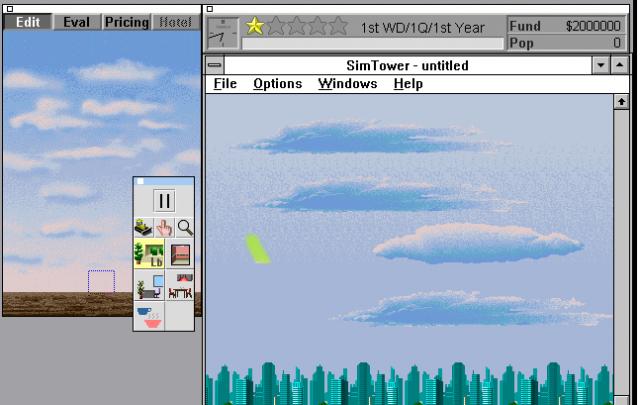
SimTower (Windows 3.11) - additional information