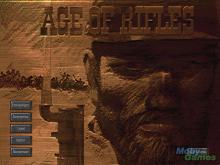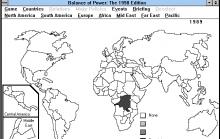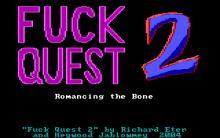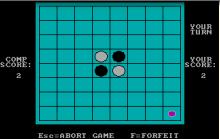Sid Meier's Civilization
Press Keyboard right side: Alt+Enter keys to switch to full screen game play, and Alt+Enter keys to return.
How to play Sid Meier's Civilization
Function - Keyboard
Center map on active unit - C key
Change menu highlight - Numeric keypad keys1
Choose menu option - Return key/Spacebar2
Leave menu or screen - scape key
Map cursor on/off - Tab key (keyboard-Only interface)
Menu help - Alt + H keys (where noted)
Quit game - Alt + Q keys
Scroll map - Shift + numeric keypad direction key
Sound off/on - Alt + V keys
Toggle units on/off - T key
If you do not use a mouse, you must use the following controls to perform functions otherwise handled by the mouse. All other IBM keyboard commands noted in the manual operate normally.
Menus: All menus listed in the Menu Bar may be opened by pressing the Alt key plus the first letter of the menu's name. Use the arrow keys or the numeric keypad keys to move the menu highlight up or down. The keypad 8 key moves the highlight up and the 2 key moves the highlight down. Press the return key to select the option that is highlighted.
Buttons: Almost all buttons are operated in the same manner. Enter the key for the first letter of the button's name to press the button. The only exceptions are the "Info" buttons on the Intelligence Report which are numbered and opened by pressing the correct number key.
Sid Meier's Civilization Description
Sid Meier's Civilization is a 1991 turn-based strategy game available for single or multiplayer. In the game, you'll start and rule a civilization, and attempt to build an empire. You'll compete with 1-11 other civilizations and micromanage tasks. Along with making decisions like where to build new cities and which improvements or units to build in each city, you will have to protect your town from barbarians. Play Civilization here on Classic Reload now!
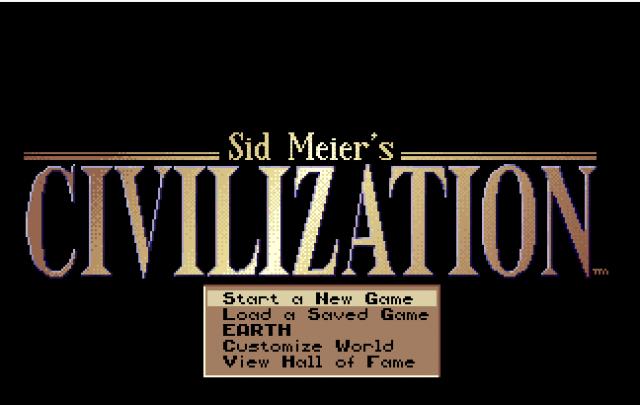
Sid Meier's Civilization - additional information