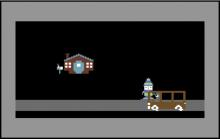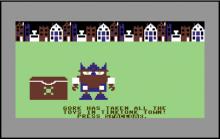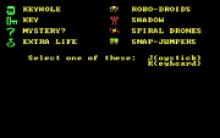Math Workshop
How to play Math Workshop
Since Math Workshop was a point-and-click game, the controls were simple and intuitive:
Mouse Controls:
- Left Click – Select menu options, interact with activities, and submit answers.
- Click & Drag – Some activities require dragging objects to the correct location.
Keyboard Controls (In Certain Activities):
- Number Keys (0-9) – Input numerical answers.
- Enter/Return – Confirm an answer or proceed to the next question.
- Esc – Exit the current activity or return to the main menu.
Math Workshop Description
Math Workshop was an educational computer game released in the 1990s for Windows 3.x. Designed to help children develop basic math skills, it combined interactive activities and mini-games to create an engaging learning experience. During the 90s, educational software flourished as parents and schools sought innovative ways to integrate technology into learning. Math Workshop was one of the standout titles of that era.
Math Workshop: History and Development

Developed by Davidson & Associates, Inc., the same company behind Math Blaster and KidWorks, Math Workshop was part of a wave of educational games that aimed to make learning more interactive. Released for Windows 3.x, it targeted elementary school students, offering colorful visuals and engaging activities to reinforce arithmetic skills.
Gameplay and Features
Math Workshop provided a range of math-based exercises designed to help students practice essential arithmetic operations such as addition, subtraction, multiplication, and division.

Key Features:
- Mini-Games & Puzzles – Activities designed to make math fun and engaging.
- Adjustable Difficulty Levels – Students could progressively increase the challenge as they improved.
- Kid-Friendly Graphics – Bright and simple visuals appealing to young learners.
- Instant Feedback – Immediate corrections and encouragement to guide learning.
- Educational Focus – Covered problem-solving, pattern recognition, and basic arithmetic concepts.
The game aimed to make math learning an enjoyable experience rather than a chore, addressing one of the biggest challenges in educational software design.
Modern Equivalents
While Math Workshop is no longer widely used, several modern educational games provide similar experiences:

- Coolmath Games (Online) – A popular website offering a vast collection of interactive math puzzles, logic challenges, and skill-building games. The platform provides a fun way for students to practice math concepts without feeling like they are in a classroom setting.
- Prodigy (2011, Online & App) – A math-based role-playing game where players solve math problems to defeat enemies and advance through a fantasy world. The game adapts to each student’s skill level and is widely used by educators to reinforce math concepts in an engaging way.
- Khan Academy Kids (App) – A mobile app designed for younger learners, offering interactive math lessons, stories, and activities. The app personalizes learning by adjusting to a child's progress, ensuring they receive a tailored educational experience.
- Math Blaster (Rebooted, Online) – A modernized version of the classic 90s game, featuring action-packed missions where players solve math challenges to progress. The game combines arcade-style gameplay with educational content, making it an exciting way to practice arithmetic skills.
Math Workshop was a memorable educational game that helped children develop math skills in a fun and engaging way. While it may no longer be widely used, its legacy lives on in modern educational games. If you’re feeling nostalgic, you can revisit Math Workshop on Classic Reload.
Did you play Math Workshop as a kid? What other educational games do you remember from the 90s?
Cheats/Hints/Walkthroughs for Math Workshop

Math Workshop - additional information