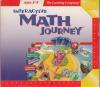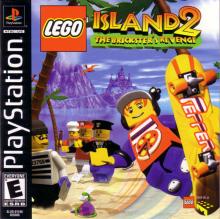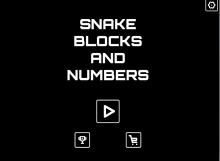Interactive Math Journey
How to play Interactive Math Journey
Game Controls for Interactive Math Journey
- Mouse Click: Select activities, objects, or answers
- Click and Drag: Move shapes or numbers in puzzle areas
- Enter Key: Confirm input in typing-based challenges
- Escape Key: Exit or pause an activity
- Arrow Keys (rarely used): May assist with some movement-based interactions
Controls are simple and designed for young children using a mouse.
Interactive Math Journey Description
Released in 1996, Interactive Math Journey is a learning-focused PC game created specifically for early elementary-aged kids. It was designed to teach foundational math skills through play. The game uses a narrative structure and colorful design to hold a child’s attention. Children explore a math-themed world with various engaging activities. Each game teaches a math concept using hands-on interaction.
The Learning Company and Its Legacy
The game was developed by The Learning Company, a leader in educational software during the 1980s and 90s. Known for titles like Reader Rabbit and Super Solvers, TLC emphasized learning through gameplay.

Interactive Math Journey fits that mission with its imaginative approach to teaching math. It ran on Windows 3.x and Windows 95, both common at the time. The Learning Company played a major role in shaping edutainment by combining academics with interactive, game-based learning.
How the Game Teaches Math
Interactive Math Journey includes 25 different games and activities covering core math topics. These include patterns, shapes, addition, subtraction, measurement, fractions, and early multiplication. Children solve problems in themed areas designed to feel like part of an adventure. Two difficulty settings let you adjust the challenge based on skill level. This approach keeps activities accessible for both beginners and more advanced learners.
Exploring the Story and Structure
The main storyline involves a journey to visit a math magician. As children advance through the game, new math-based activities and locations become accessible for further learning. The structure gives purpose to each task, making learning feel like part of an adventure. Rhyming stories, songs, and visual exploration support different types of learners. There’s no fixed order, so kids choose activities freely.
Activity Breakdown by Math Concept
Each math topic is presented in a playful, low-pressure environment:
- Patterns and Shapes: Players match, complete, or identify visual patterns.
- Addition and Subtraction: Simple equations use familiar objects and visuals.
- Measurement: Activities compare length, size, and weight using animated tools.
- Fractions: Visual aids show parts of a whole, often using food or blocks.
- Multiplication (Intro): Basic grouping and repeated addition appear in later challenges.
These activities build math confidence using hands-on problem solving.
Supplemental Features That Enhance Learning
Beyond the 25 core activities, several extras enrich the experience. The Rhyming Math Story helps explain ideas with rhythm and repetition. The Exploration Area allows kids to explore math tools without structured goals. A Short Math Song adds a musical twist to learning. The Program Options Pad lets parents view a child’s progress and target practice areas.
How It Supports Different Learning Styles
The game provides visual, auditory, and kinesthetic learning in one package. Kids who learn best by doing will enjoy dragging and dropping objects. Auditory learners benefit from voice prompts and rhymes. Visual learners can explore through colorful shapes and numbers. Its variety helps children absorb math concepts in the way that suits them best.
Closest Modern Alternatives and Spiritual Successors
A modern re-release of Interactive Math Journey hasn’t been developed for current computer platforms. However, its teaching style lives on in modern apps and games.

Prodigy Math uses story and battle mechanics to teach curriculum-based math. DragonBox teaches math with visual puzzles and no words. Khan Academy Kids offers a broad range of interactive lessons for young learners. These games share the goal of making math fun and interactive.
Can You Play Interactive Math Journey on New PCs?
Interactive Math Journey was built for 16-bit Windows systems, which are no longer supported natively. To run the game today, you’ll need a compatibility solution. Using a virtual setup that emulates Windows 3.1 or 95 is the most reliable way to run the game today. Tools like DOSBox with Windows may also run the game depending on your setup. Once installed, the game performs well with mouse input and minimal system resources. The good thing is if you want to play it online, you can do it here on ClassicReload.
What Math Concepts Does Interactive Math Journey Teach?
The game covers early childhood math foundations in a fun, interactive way. Children practice patterns, counting, addition, subtraction, measurement, and shapes. As they explore, they’re exposed to real math vocabulary and structure. Problems use age-appropriate visuals like toys, food, and animals. Each activity reinforces a skill through repetition and play.
Games Like Interactive Math Journey
Many educational titles today reflect the same teaching philosophy found in The Learning Company’s Math Journey. Math Blaster and JumpStart Math both mix arcade-style games with math drills. Reader Rabbit Math from the same era offers similar gameplay and visuals. Mobile platforms like ABCmouse and Starfall offer guided math learning paths similar in style to early PC-based programs. Each of these games follows the “learn through play” model.
Walkthrough: How to Use the Game Effectively
There’s no strict path in Interactive Math Journey. Children begin by choosing their destination on the game map. Each area focuses on one math topic, like patterns or measurement. After finishing an activity, kids can retry it or try something new. Instead of aiming for one final goal, the game encourages regular practice across different math concepts.
Parents should encourage children to explore all 25 activities over time. If a child struggles with one area, try a different difficulty level. The Program Options Pad shows which skills need more practice. Let kids return to favorite games to build confidence. Progress happens through repetition, exploration, and variety.
Final Thoughts on Interactive Math Journey
Interactive Math Journey remains a charming and effective math learning tool. It balances fun and skill-building in a way few games manage. While outdated by today’s tech standards, its design still holds up in educational value. For families and educators looking to revisit retro edutainment, this game offers lasting lessons. With a little setup, it’s ready to teach a new generation.
Interactive Math Journey is an educational computer game for ages five to nine. The player sets off on a journey to visit the math magician while playing 25 games and activities which reinforce patterns and shapes, addition and subtraction, measurement, fractions and multiplication. Two levels of difficulty offer different challenges to the player.
The first section features a rhyming math story, followed by an exploration activity and a short song. The Program Options Pad offers a progress report to keep track of what the player is doing throughout the game
Cheats/Hints/Walkthroughs for Interactive Math Journey
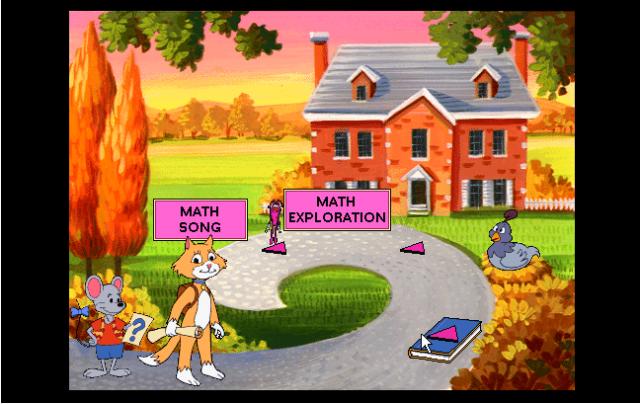
Interactive Math Journey - additional information