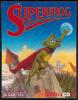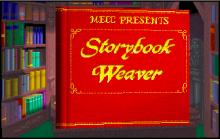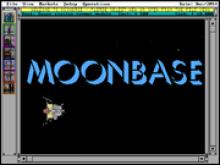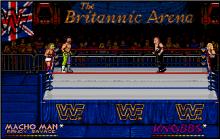Superfrog
Press Keyboard right side: Alt+Enter keys to switch to full screen game play, and Alt+Enter keys to return.
How to play Superfrog
Each game uses different controls, most DOS games use the keyboard arrows. Some will use the mouse.
Superfrog Description
The objective of the game is to find and defeat a witch, thus rescuing a princess, whilst achieving smaller objectives throughout the game, such as finding a golden key or escaping from captivity in a circus.
There are 24 regular levels, divided into six differently-themed worlds. The goal of each level is to collect a set number of coins, and then reach the exit, which will only open if Superfrog has collected enough coins. Extra factors of gameplay include a timer countdown and a number of health points, both of which can be restored by finding bottles of Lucozade among the levels.
Depending on the number of coins and fruit collected, and on how fast the player finishes the level, a number of credits (up to a maximum of 15) are awarded at the end of each level. The player can then choose to either collect the credits for a score or gamble them in a slot machine-style minigame for more bonuses. The most important function of the slot machine minigame is the chance to win a level code, enabling the player to restart the game from the beginning of the next level at a later time.
An extra level between world 5 and 6 takes the form of a side-scrolling shoot 'em up called Project-F in homage to Team 17's own Project-X (even going as far as using a remixed version of the original game's theme tune). Rather than collecting coins, the objective of this stage is to survive to the end. This level was omitted from the PC conversion of the game. After completing all six worlds, the game ends with a small boss fight against the witch in a castle setting.

Superfrog - additional information