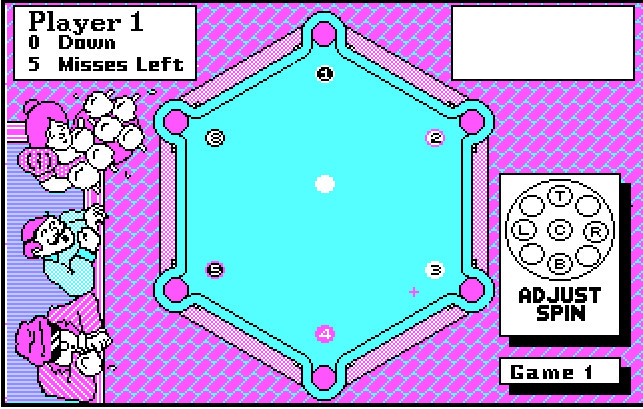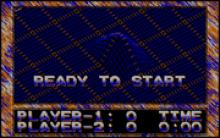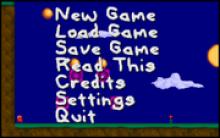Pub Pool
Press Keyboard right side: Alt+Enter keys to switch to full screen game play, and Alt+Enter keys to return.
How to play Pub Pool
Each game uses different controls, most DOS games use the keyboard arrows. Some will use the mouse.
Pub Pool Description
This pool simulator is set in the Pub. You may direct the white ball by moving the cross cursor on the pool table, adjust the spin by selecting the place, where cue strike the ball (nine places on the ball is available such as center, bottom, right, top left, etc.), and select the power of stroke. All balls should be pocketed in the correct order (ball "8" should be pocketed last) on the table formed the regular hexagon. When rack is completed, the game advances to the next level, setting the balls in more difficult positions on the table. 5 misses are allowed for each level before the finish of the game. Audience of the pub watches the gameflow, says different comments on the player's actions, and takes the beer from the barmaid.
The game is available for 1 or 2 hot-seat players. Each player in 2-players mode use own table with own balls and own game set.
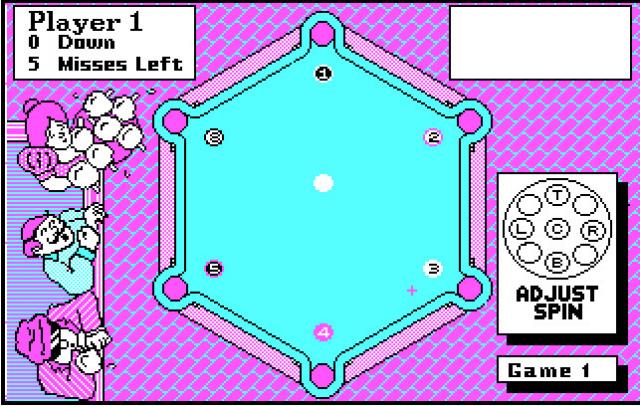
Pub Pool - additional information