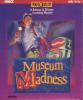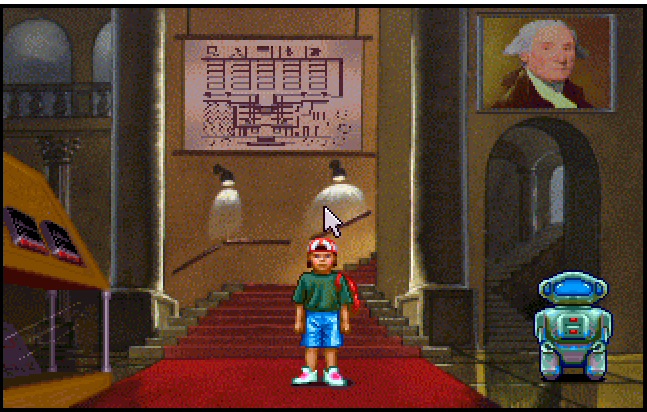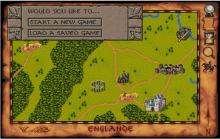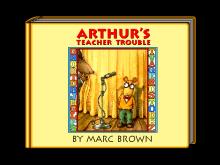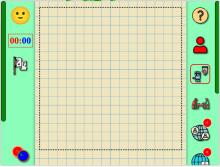Museum Madness
Press Keyboard right side: Alt+Enter keys to switch to full screen game play, and Alt+Enter keys to return.
How to play Museum Madness
Each game uses different controls, most DOS games use the keyboard arrows. Some will use the mouse.
Museum Madness Description
The game starts in the bedroom of an American high school teenage boy who is sat at his computer as he tries to access the National Museum Interactive Service System and sees that it is offline for repair and then an interactive robot named MICK (Museum Interactive Computer Kiosk) appears onscreen and talks to him and explains that the museum is in danger of losing its secrets forever. MICK is a robot from the museum who gives out information about the museum's exhibits and it is revealed that the boy appears to have an extraordinary relationship with MICK as he alone understands that MICK can talk back to him, which he uses to learn more about the contents of the museum, MICK recognises this understanding and thus asks the boy for help to save the museum. MICK explains that the exhibits have come to life and are acting very strangely and he announces his suspicion that a virus has got into the system while it was being converted to complete computer control.
The player takes the role of the boy and enters the museum through the basement entrance, and then finds themself in the Main Hall and goes into each of the exhibits solving mysteries and puzzles by talking to the historical characters, rearranging objects, trading objects with the characters and generally putting things back the way they were. The game is educationally-based and the player learns from the many museum-like information cards throughout the exhibit as well as what he learns as he tries to solve the problems in each exhibit. The boy is aided by MICK which follows him through the exhibits, instructs him and gives additional help and advice on request.
Once each of the 25 exhibits is restored, the virus must be destroyed, which is the final puzzle to be solved.
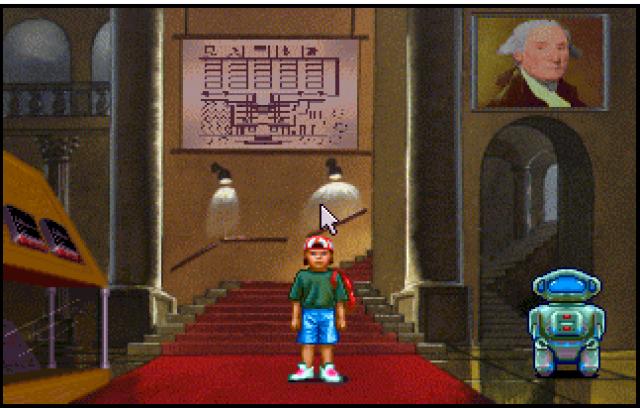
Museum Madness - additional information