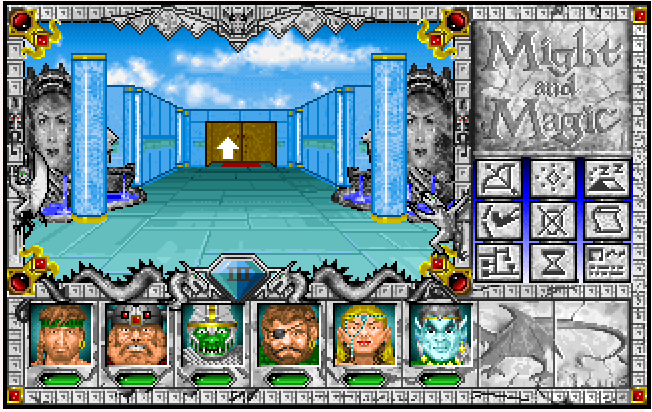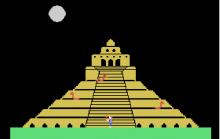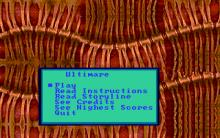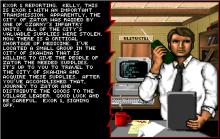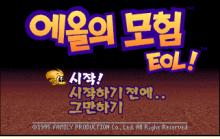Might and Magic III: Isles of Terra
Press Keyboard right side: Alt+Enter keys to switch to full screen game play, and Alt+Enter keys to return.
How to play Might and Magic III: Isles of Terra
Each game uses different controls, most DOS games use the keyboard arrows. Some will use the mouse.
Might and Magic III: Isles of Terra Description
Might and Magic III - Isles of Terra is the third game in the role playing game series Might and Magic.
After defeating Sheltem and his forces on CRON in Might and Magic II, the party of adventurers next find themselves transported to Sheltem`s homeworld of Terra. Here again, the adventurers must aid Corak in stopping Sheltem and putting an end to his evil machinations.
MM3 employs the same limited first person perspective type of interface as the previous two games. The action also remains turn based throughout the game phases. However, a number of improvements, made possible by an expanded development team and improvements in computer technology, are incorporated. The graphics are more colourful due to the capabilities of the contemporary VGA displays. A number of sound cards are supported, offering improved sound effects, backgound music and synthesized speech. Mouse interaction is also supported for the first time.
Textual character summaries in the lower portion of the screen are replaced with a graphical heads up display, featuring the faces of the player characters, which wear different expressions depending on the condition of the character. Spells are selected from a list: an improvement on previous games where they had to be specified using numeric codes. Level maps were no longer limited to a 16 x 16 grid. Also, enemy creatures can now be seen as they approach, or are approached, from distant squares. In previous games the enemy creatures were only detected when they were in the same square as the player characters, and hence combat was more difficult to avoid. This also gives players the opportunity to use ranged weapons.
Possibly the most effective improvement is that the player can save the game state at almost any time. In previous games, saving was accomplishable only by visiting an inn. Saving the game also stores the fact that enemy creatures have been killed: in previous games when you travel to a level from an inn, it is fully populated with monsters every time.

Might and Magic III: Isles of Terra - additional information