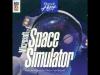Microsoft Space Simulator
Press Keyboard right side: Alt+Enter keys to switch to full screen game play, and Alt+Enter keys to return.
How to play Microsoft Space Simulator
Each game uses different controls, most DOS games use the keyboard arrows. Some will use the mouse.
Microsoft Space Simulator Description
Features:
14 spacecraft models ranging from a compact manned maneuvering unit (Shuttle's MMU) to an interplanetary passenger transport (Galactic Explorer) and a giant interstellar freighter (Zander Freighter),
Destinations including space stations (both almost-historical e.g. Space Station Freedom and futuristic e.g. Ring Station 1), bases (e.g. Kennedy Space Center or futuristic Marineris Base on Mars) and celestial bodies (including comets) in both the solar system and outside (e.g. in the Polaris or Vega star system),
Spacecraft instrument panel providing altitude and velocity information,
Video recording and screenshots
Predefined missions which task users with accomplishing certain objectives (like Apollo 17 moon landing or docking a Shuttle to Space Station Freedom),
Autopilot and Flight computer autopilot can be used to execute 15 maneuvers of different complexities (ranging from attitude/orientation control to automatic landing). Maneuvers can be also compiled into a complete flight plan that can be automatically executed,
Observatory mode that can be used as a planetarium for viewing stars and other celestial bodies
Slew control mode
Physics engine
Microsoft Space Simulator uses Newton laws of motion but takes account of relativistic effects by decreasing a spacecraft's acceleration as its speed approaches the speed of light. It does not take account of time dilation.
Atmospheric flight — atmosphere is not modeled
Surface — all planetary surfaces are treated as flat spheres. No collision detection is implemented.

Microsoft Space Simulator - additional information