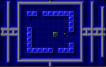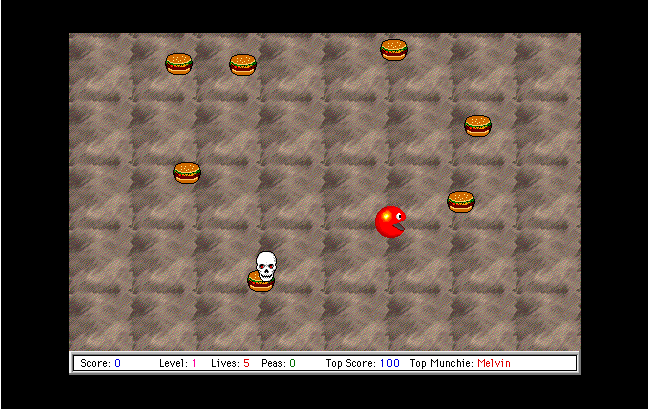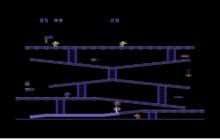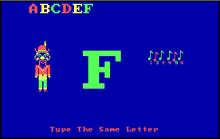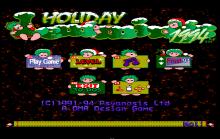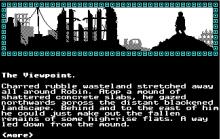Munchies
How to play Munchies
Each game uses different controls, Games can a combination of mouse,keyboard and Joystick.
Munchies Description
Munchies 1.0.7 copyright © 1996-2000 by Michael Fan
Food Art copyright © 1995 by Josh Cavalier
Sprite Animation Toolkit copyright © 1992-98 by Ingemar Ragnemalm
Sound-Trecker Drivers 2.2.3 © 1994 by Frank Seide
Distribution
The Munchies! package should contain the following files: Munchies 1.0.7, Music, Register Online, Register Munchies, Munchies Homepage, and READ ME.
System Requirements
Munchies should work on all Macs with System 7 and above. A monitor that can display 256 colors and 1700K of free RAM are recommended, but Munchies can run in as little as 800K in black and white at the smallest screen size with the music removed. Sound Manager 3.0 or better is recommend, but not required.
How to Play
Guide Melvin the Munchie using the mouse. Eat all the food to open the exit, and go through the exit to get to the next level. Eat the peapods to get pea shots which you can use to blow up the enemies. Fire with the mouse button. The salt gives you smart shots which you can guide by moving the mouse up and down. The pepper gives you power shots which plow though multiple objects. Eating the butter will surround Melvin with a coating of pure chloresterol rendering him temporarily invulnerable. the coffee gets an extra life. Scoring is as follows: all food except dessert and smart food:10 points, desserts: 50 points, enemies: 50 points, smart food: 100 points.
Options
You can change the music by putting a MOD file in the Munchies folder and renaming it "Music". Remove the old Music first if you want to save it. Large MODs may require you to to increase the memory by going to the Get Info box. The screen size cannot yet be changed on the fly; To see changes, you will need to quit and restart. Large screen sizes may also require you to increase the memory. The fast graphics option is the preferred one, but if you are having problems with the graphics, try unchecking it.
Note to ResEdit Hackers
Version 1.0.5 adds the ability to use Background files. Munchies can use any file that contains 16 ppat resources numbered consecutively starting at 128. You must name the file "Backgrounds" and put it in the same folder as the Munchies application. Large patterns will require you to increase the memory alloted to Munchies. Change the type and creator of the file to 'rsrc' and 'MikL' respectively to get the nice Munchies background icon. ResEdit newbies please read Appendix A: How to Change the Backgrounds .
Credits
Munchies! was written in THINK C using Ingemar RagnemalmÕs Sprite Animation Toolkit and Frank SeideÕs Sound-Trecker MOD drivers. Food icons were mostly by Josh Cavalier. Backround patterns were by Ken Long, Lisa Melford, Trebor Kepone, Glenn Seamann, and Kevin Kosmicki. Additional patterns were by Geoff Adams and Stephen Krauth, the creators of Desktop Textures. I have tried to find the makers of all the patterns, but if I missed anyone please contact me and I will give proper credit or remove it from the game. Thanks to Jacob Cusack and Issac Church of the Shareware Review for advice and beta testing. Additional beta testing was done by Michael Kraus, Chris Willard, Tony Novelli and Jay Angevine (a.k.a. Mongo). Special thanks to my sons, Steven and David for Kiddie mode testing, and to my wife Chris for putting up with my expensive and time-consuming hobby.