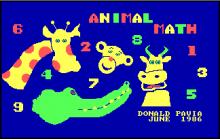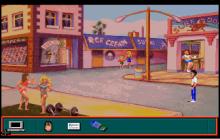Ford Simulator 5.0
Press Keyboard right side: Alt+Enter keys to switch to full screen game play, and Alt+Enter keys to return.
How to play Ford Simulator 5.0
Keyboard Users
- Left/Right Arrows – Navigate between buttons on the screen.
- Up/Down Arrows – Scroll through lists.
- Enter – Select highlighted options.
- Spacebar – Display the next vehicle in the showroom.
- Esc – Exit pop-up boxes or return to the showroom.
- Page Down – Provide feedback about the game.
Mouse Users
- Click on the desired section to navigate.
- Spec It! – View vehicle specifications.
- Paint It! – Choose and apply factory colors to a vehicle.
- See Profile – Get a detailed technical overview of the selected vehicle.
- Drive! – Start a test drive with the chosen vehicle.
- Tell Us! – Submit feedback to Ford.
- Exit – Quit the game.
Ford Simulator 5.0 Description
Released in 1994 for MS-DOS, Ford Simulator 5.0 was a unique combination of interactive advertisement and driving simulation. Developed by The SoftAd Group, Inc. and published by Ford Motor Company, the game allowed players to explore Ford's lineup of vehicles, test drive them, and experience a simulated road trip.
Ford Simulator 5.0 was part of a larger series of promotional software released by Ford in the late 1980s and early 1990s. While its driving mechanics were simple by modern standards, it provided a valuable marketing and gaming experience for car enthusiasts. This version improved on previous releases by offering better vehicle selection, updated driving mechanics, and a more detailed showroom interface.
Ford Simulator 5.0 Game Modes

Ford Simulator 5.0 featured two main game modes:
1. Showroom Mode
- Allowed users to browse through Ford’s vehicle lineup.
- Provided detailed specifications for each model, including engine type, horsepower, fuel efficiency, and safety features.
- Enabled players to customize car colors and visualize their preferred model.
- Served as a digital Ford catalog, giving potential buyers insight into various models before heading to a real dealership.
- Included a feature to let users request more information from Ford, enhancing its role as a marketing tool.
2. Test Drive Mode
- Players selected a Ford vehicle and embarked on a driving journey.
- The goal was to drive to Lake Wakatonka while navigating various road conditions.
- Realistic driving mechanics required players to handle speed, turns, and road signs carefully.
- Speeding or reckless driving could lead to failure, encouraging players to drive responsibly.
- Different vehicles had unique handling characteristics, making it essential to choose wisely based on driving preference.
Vehicles in Ford Simulator 5.0

The game featured multiple Ford models from the early 1990s, each with different attributes. Some of the popular models included:
- Ford Mustang – A fast and stylish sports car with great acceleration.
- Ford Taurus – A balanced midsize sedan offering good fuel economy.
- Ford Explorer – A rugged SUV suitable for various terrains.
- Ford F-150 – A powerful pickup truck designed for towing and heavy loads.
- Ford Club Wagon – A large van, ideal for group trips.
Each vehicle had different speed, handling, and fuel efficiency, making the choice an important factor in gameplay.
Closest Modern Adaptations
Although there is no direct modern equivalent to Ford Simulator 5.0, several contemporary games provide similar experiences:

- Forza Horizon Series – Features a realistic driving experience with a vast selection of Ford vehicles, allowing players to freely explore roads.
- Gran Turismo Series – Focuses on precise vehicle handling and detailed car specifications, making it ideal for those who appreciate realism.
- Car Mechanic Simulator – Provides insight into vehicle specifications, repairs, and customization, similar to Ford Simulator’s showroom mode.
- BeamNG.drive – Offers realistic vehicle physics and crash simulations, creating a more immersive test-driving experience.
Fun Facts About Ford Simulator 5.0
- The game was distributed for free by Ford Motor Company as part of their marketing strategy.
- It featured authentic Ford vehicle designs and specs, making it a useful tool for potential car buyers.
- Despite its simple graphics, it was considered one of the most realistic driving simulators available at the time.
- Unlike modern racing games, Ford Simulator 5.0 focused more on safe and realistic driving rather than high-speed competition.
Ford Simulator 5.0 was a pioneering mix of advertising and simulation, giving players a fun yet informative look at Ford’s vehicle lineup. The combination of a detailed showroom mode and test driving experience made it stand out from other games of its era. Though simplistic compared to today’s driving games, it remains a nostalgic classic for those who enjoyed 1990s computer games. If you appreciate retro driving sims, it’s worth revisiting.
Cheats/Hints/Walkthroughs for Ford Simulator 5.0
Starting Out
- Begin in Showroom Mode to explore and select a vehicle.
- Review vehicle specifications to choose the best model for your driving style.
- Customize your car with available paint options.
- Select "Drive!" to start the simulation.
Driving Tips
- Choose a suitable vehicle – Some models handle better than others in different driving conditions.
- Control your speed – Excessive speeding can lead to loss of control.
- Follow road signs – Ignoring signs may result in failure.
- Avoid sudden turns – Turning too sharply may cause the vehicle to spin out.
- Plan your route – Different paths may offer smoother or more challenging driving experiences.
- Monitor fuel levels – Running out of fuel can end your test drive prematurely.
- Avoid crashes – Damage to your vehicle affects performance and can lead to test drive failure.

Ford Simulator 5.0 - additional information