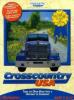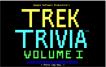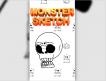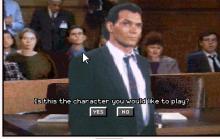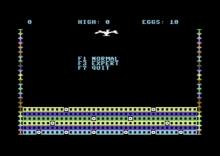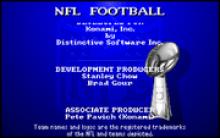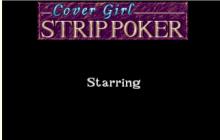Crosscountry USA (Home Edition)
How to play Crosscountry USA (Home Edition)
Though primitive by today’s standards, the control scheme for Crosscountry USA (Home Edition) was intuitive for its time.
Default Keyboard Controls:
- W / Up Arrow: Move forward
- S / Down Arrow: Move backward
- A / Left Arrow: Turn left
- D / Right Arrow: Turn right
- Left Click: Interact with game elements and UI
- Spacebar: Trigger contextual actions, such as lane changes or emergency stops
- Mouse: Navigate menus, adjust views, and select options
While the learning curve can feel steep initially, mastering the controls greatly enhances gameplay, especially when managing routes through tricky weather or navigating urban traffic.
Crosscountry USA (Home Edition) Description
Before high-end graphics and sprawling open-world simulators, there was Crosscountry USA (Home Edition)—an educational trucking game that merged simulation with learning, released in 1995 by Didatech Software Ltd. Designed for MS-DOS, Windows 3.1, and Macintosh, this home edition brought classroom interactivity into the living room. At its core, the game aimed to teach U.S. geography, decision-making, and critical thinking through hands-on, scenario-driven gameplay. Unlike modern games that focus solely on realism, Crosscountry USA (Home Edition) prioritized knowledge retention, making it a beloved tool among educators and parents alike.
Gameplay Overview: Learn Geography on the Road
In Crosscountry USA (Home Edition), players assume the role of a long-haul truck driver tasked with delivering commodities across various states. The game features 19 unique scenarios, each offering a fresh challenge that balances resource management with geography trivia.

Key Gameplay Elements:
- Navigation Mechanics: Players must examine maps, set routes, and plan rest stops to avoid fatigue.
- Resource Management: Fuel, food, repairs, and sleep are critical components. Neglecting one could jeopardize your delivery.
- Geography Quizzes: Throughout the journey, players are prompted with geography-based questions, reinforcing location-specific knowledge.
- Interactive Commands: Engage with realistic tasks using voice or button commands such as starting the engine, securing your seatbelt, or fixing the truck—replicating authentic trucking operations.
These thoughtful elements make Crosscountry USA (Home Edition) more than just a game—it’s an immersive learning tool disguised as a simulation.
Educational Impact: Learning Through Simulation
What set Crosscountry USA (Home Edition) apart was its pedagogical approach. It didn’t rely on flashy graphics or action-packed sequences. Instead, it delivered E-E-A-T principles (Experience, Expertise, Authoritativeness, and Trustworthiness) through gameplay:
- Experience: Students "traveled" across America, gaining firsthand knowledge of U.S. geography.
- Expertise: The game rewarded attentive planning and map-reading—skills often overlooked in traditional curricula.
- Authoritativeness: Developed by an educational software firm, it aligned with classroom standards.
- Trustworthiness: No in-game ads or distractions—just straightforward educational content.
Parents and teachers trusted it as a tool to supplement lessons with interactive reinforcement.
Closest Modern Alternatives
While Crosscountry USA (Home Edition) hasn’t seen an official remake, modern titles have filled its niche in different ways:

1. American Truck Simulator (2016)
American Truck Simulator builds on the legacy of earlier trucking games by incorporating lifelike driving mechanics, detailed visuals, and a robust economic framework. While it lacks educational quizzes, it’s ideal for geography enthusiasts who prefer immersive realism.
2. GeoGuessr
GeoGuessr puts players' geographical knowledge to the test by asking them to identify locations using only Street View scenes. It lacks the trucking element but captures the joy of geographical discovery that defined Crosscountry USA (Home Edition).
Why Crosscountry USA (Home Edition) Still Matters
Amid a sea of purely entertainment games, Crosscountry USA (Home Edition) highlights the value of educational and goal-oriented gameplay. Its blend of simulation and education remains relevant, especially for those seeking screen time with substance. The nostalgia it invokes isn't just sentimental—it’s a reminder of what edutainment can achieve when done right. Whether you're a veteran player or a curious newcomer, this classic title still has a lot to teach.
Crosscountry USA (Home Edition) is more than a vintage game—it’s a cornerstone of educational software history. Its engaging design, interactive teaching method, and lasting influence continue to inspire today’s learning-focused games. So whether you're a fan of American Truck Simulator, a GeoGuessr devotee, or simply curious about retro educational games, Crosscountry USA (Home Edition) deserves a spot on your digital shelf.
Cheats/Hints/Walkthroughs for Crosscountry USA (Home Edition)

Crosscountry USA (Home Edition) - additional information