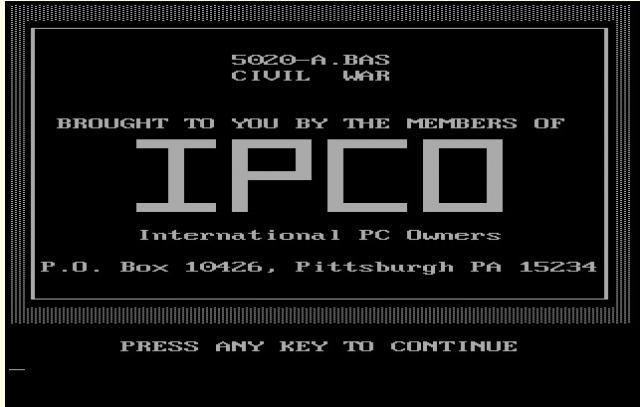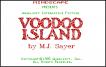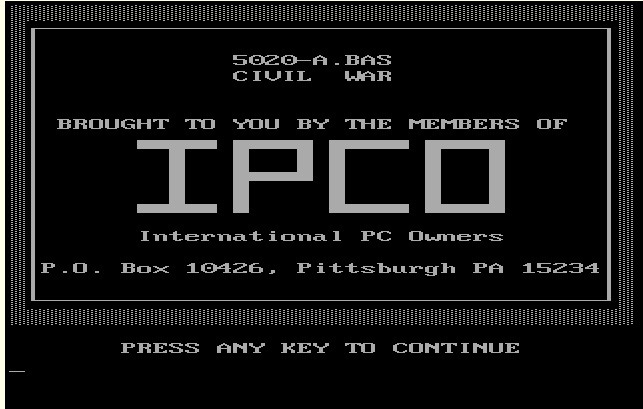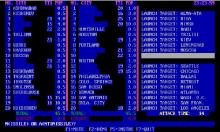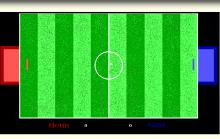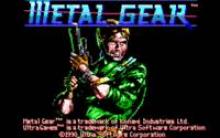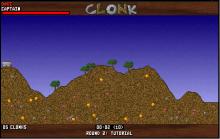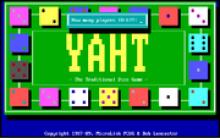Civil War
Press Keyboard right side: Alt+Enter keys to switch to full screen game play, and Alt+Enter keys to return.
How to play Civil War
Civil War Strategy Game Controls (DOS Version)
- Arrow Keys – Navigate map and menu
- Enter – Confirm selection
- M – Move unit
- A – Attack
- F – Change formation
- S – Unit status
- E – End turn
- R – Retreat
- Q – Quit
Civil War Description
Civil War Strategy is a turn-based strategy game developed by W.R. Hutsell in the early 1990s. It was released as shareware, distributed on floppy disks and early BBS networks. Unlike commercial titles, this game was made by one person with a passion for history and tactics.
It was one of the earliest American Civil War strategy games for PC. It focused more on realism and planning than visuals or sound. Many players discovered it through ClassicReload Civil War Strategy collections or school computer labs in the '90s.
The game simulated the challenges of commanding Union or Confederate forces during the Civil War. Its simple interface masked deep, strategic gameplay that rewarded historical thinking.
Gameplay: Strategy Meets History
Civil War Strategy combines a campaign-level military simulation game with tactical battles. You start by selecting a scenario, either historical or fictional. Your goal depends on the chosen mission—often capturing cities or defeating enemy forces.

Strategic Map Layer
On the campaign map, you move armies, guard supply lines, and prepare reinforcements. Every decision impacts future battles.
- Units move slower through forests, rivers, or mountains.
- Supply lines must be maintained or your troops lose effectiveness.
- Cities generate new troops and replenish your army.
- Map control determines who holds the advantage.
This layer makes the game a true grand strategy Civil War simulation. Planning two or three turns ahead becomes necessary for survival.
Tactical Combat Layer
When armies meet, the game switches to a tactical battle game interface. This phase focuses on unit formations, flanking, and terrain control.
- Infantry can be placed in line, column, or skirmish.
- Artillery must be placed carefully to support infantry lines.
- Morale plays a role—units can flee if under too much pressure.
- You must balance aggression with defense.
Combining units effectively is critical. Cavalry can scout and harass, while artillery breaks enemy lines before infantry charges.
Interface and Controls: Minimal but Functional
The game uses a keyboard-only control scheme, with no mouse support. All commands are issued through text menus. Movement, attacks, and formation changes are done using hotkeys.
This control style is normal for old computer strategy games from the DOS era. Once learned, it becomes fast and efficient. However, new players may need a few sessions to memorize the commands.
Historical Focus and Realism
Civil War Strategy is more than a game. It's also a historical strategy game that teaches the realities of 1860s warfare. The game includes period-accurate unit types, formations, and terrain behavior.
Weapons have realistic range limits. Muskets and cannons reflect their historical effectiveness. Morale, fatigue, and attrition are all modeled accurately.
This makes the game a favorite among players interested in American Civil War history games. It rewards those who study real-life tactics and leadership.
Compatibility: Running the DOS Civil War Game Today
To run the game today, you need a DOS emulator like DOSBox. It creates a virtual DOS environment on Windows 10 and modern systems.
- Download DOSBox and install it.
- Mount a folder that contains your Civil War Strategy files.
- Use command lines to launch the game.
- The game will run in a small window or full-screen, depending on settings.
Some players use Civil War Strategy DOSBox bundles that include everything preconfigured. These are easy to use and often come with instructions.
Related Games and Modern Adaptations

Ultimate General: Civil War
This modern title offers real-time combat and a strategic layer. It includes historical units, terrain, and campaign planning.
Grand Tactician: The Civil War
This is a full-scale American Civil War wargame. It mixes politics, logistics, and battlefield tactics in one large campaign system.
Civil War Generals and SSI Wargames
These are close relatives in genre. They offer grid-based tactics, historical rosters, and long-term planning.
Although W.R. Hutsell’s Civil War Strategy is not as well-known, its depth still holds up today. Fans of classic wargame PC titles should revisit it.
Civil War Strategy remains a unique example of a minimalist but effective historical strategy game. It lacks flashy graphics but makes up for it with complexity and historical accuracy. Whether you’re a fan of retro Civil War games or exploring old strategy classics, this game deserves attention.
Cheats/Hints/Walkthroughs for Civil War
Tips and Strategies for Civil War Strategy Game
Strategic Map Tips
- Always protect your supply lines first.
- Avoid splitting forces unless absolutely necessary.
- Capture cities early to secure reinforcements.
- Position near rivers or hills to defend easier.
Tactical Combat Tips
- Place artillery high and behind infantry.
- Use cavalry to disrupt enemy flanks, not for front-line combat.
- Keep strong reserves to plug holes in your line.
- Watch morale—fleeing units can cause collapse.
General Advice
- Reinforce weakened units before attacking.
- Don’t chase retreating units too far.
- Focus fire on artillery and low-morale units.
- Learn enemy movement patterns and counter them.