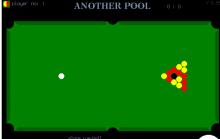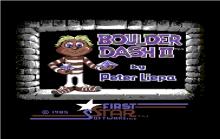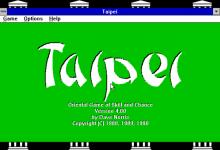Mickey Mouse: The Computer Game
|
|
||||||||
If using USB Joystick/Gamepad, you can plug the controller in the USB port once the game is loaded for best results.
How to play Mickey Mouse: The Computer Game
Each game uses different controls, Games can a combination of mouse,keyboard and Joystick.
Mickey Mouse: The Computer Game Description
The Ogre King and his minions have taken over Disney Castle, and it's Mickey's task to win it back. The game starts on a sequence of stairways, up which Mickey must move, shooting any creatures that get in his way. Eventually you will come to a door and go through it, at which point the second section of the game begins.
These are viewed from above, and see Mickey negotiate his way through a multi-screen maze, with multiple exits on each screen. Ghosts and ogres block his path, but he's armed with a water pistol for the former and an axe for the latter, both of which need replenishing regularly. Some doors require keys to move through.
There are several sub-games, including Pac-Man and Donkey Kong-derived games. To win the game you must finally beat the Ogre King.

Mickey Mouse: The Computer Game - additional information